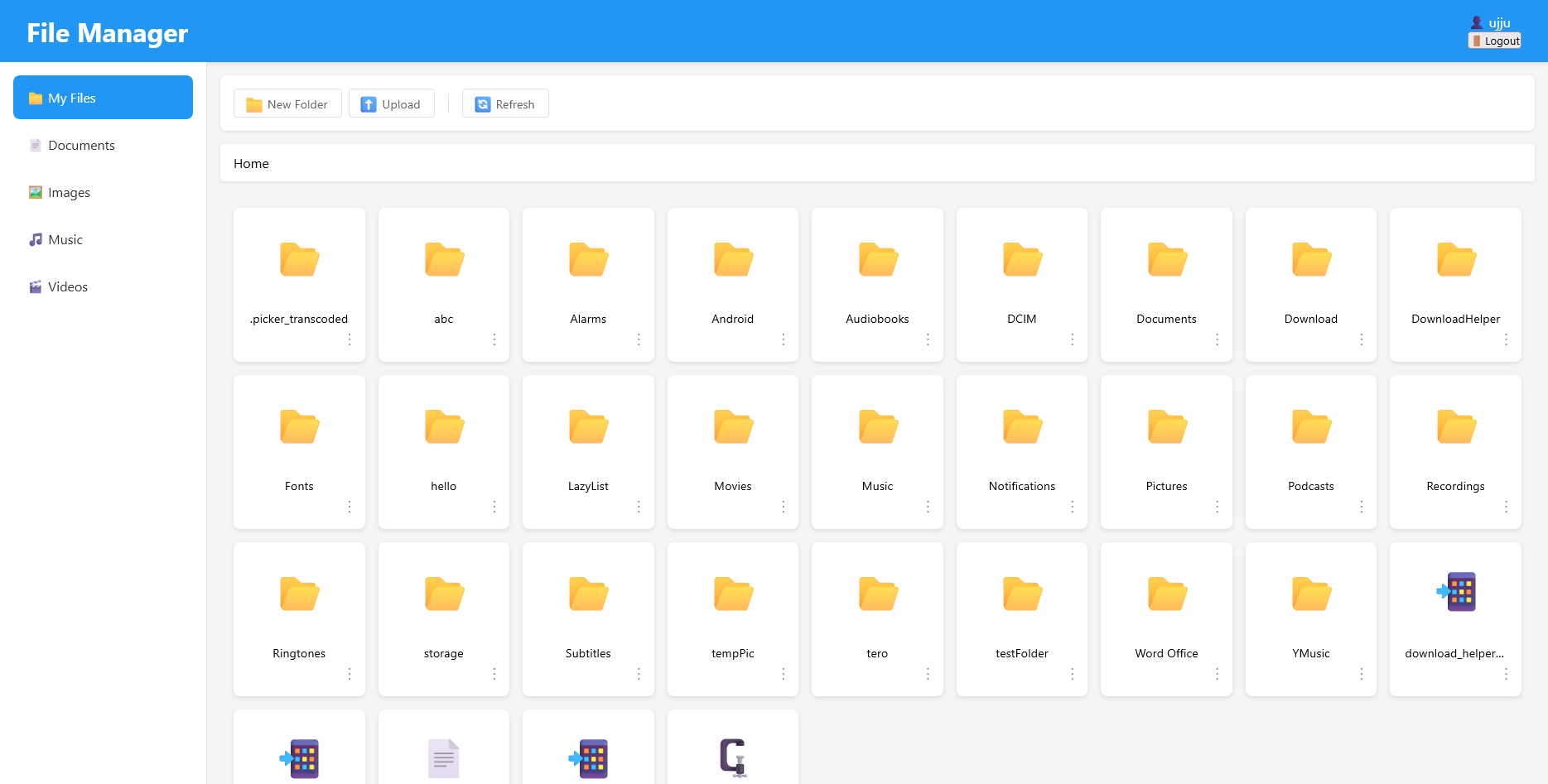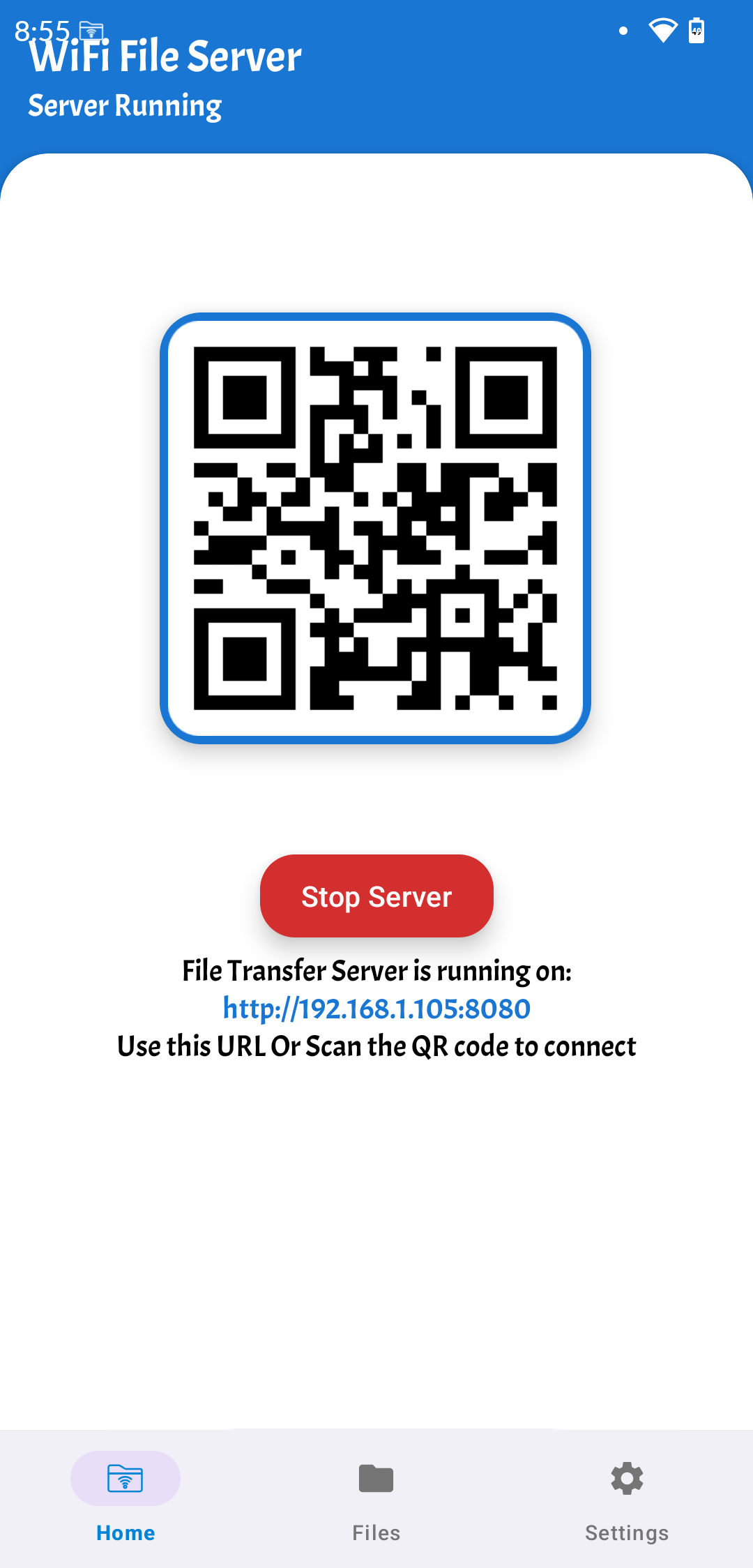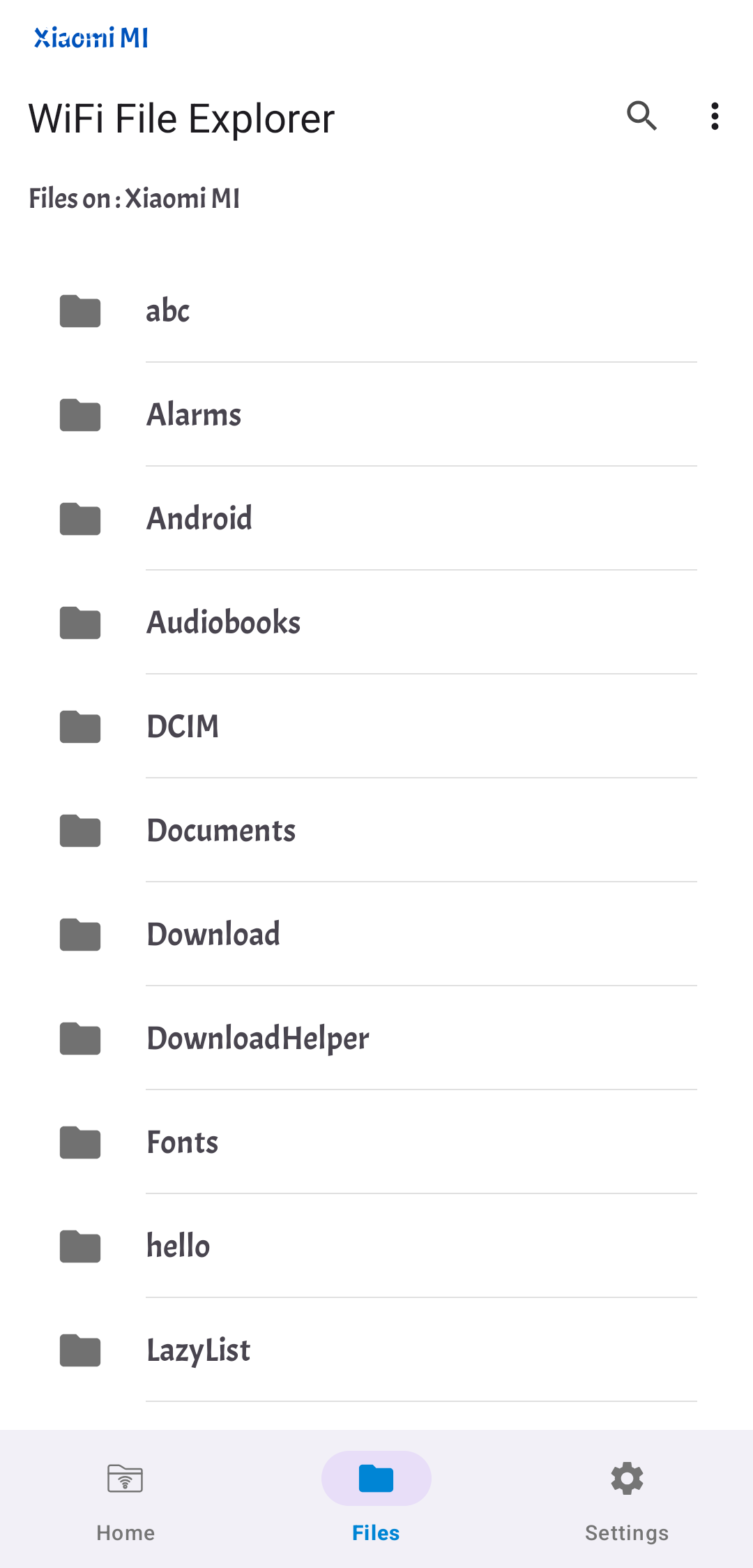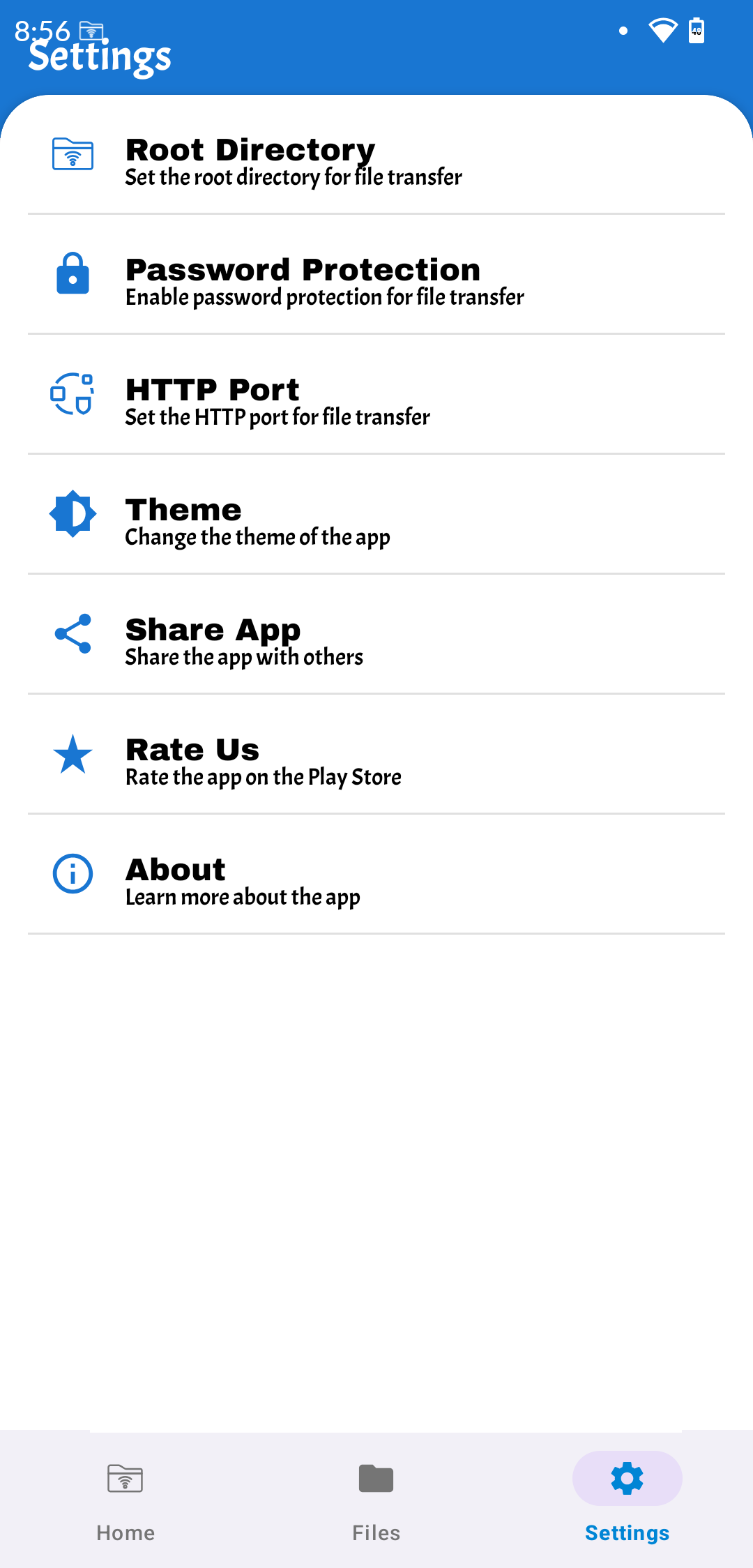Best WiFi File Transfer App for Android - Transfer Files Wirelessly Without USB
Professional wireless file manager that transforms your phone into a web server. Transfer unlimited files between Android phone and PC, Mac, or any device with a browser. No USB cable, no internet required - just WiFi connection.